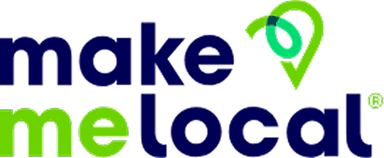You’ve worked hard to set up your Google Business Profile, but your potential customers are still having trouble finding you on Google Maps. It can feel frustrating, like you’re speaking to an empty room. You’re not alone—many business owners struggle with getting noticed online.
One key challenge is figuring out where your business belongs in Google’s huge directory. Don’t worry, the tips in this blog post will help you choose the right categories for your Google Business Profile, so that the right customers can find you more easily.
Are you struggling with your online presence or not sure which category to choose? At Make Me Local, we specialise in helping businesses boost their digital visibility.
Call us on 0800 772 0022 or email hello@makemelocal.com and let us help your business get noticed, bringing in the customers you deserve!
“At Make Me Local, we believe in the power of community and local connections. Our mission is to help businesses grow, connect with their customers, and thrive online—because when local businesses succeed, everyone wins.”
What Are (Google Business Profile) GBP Categories?
Before we move ahead with the tips to choose the right category for your Google Business Profile (GBP), let’s take a look at what it is and its types:
Google Business Profile (GBP) categories are an essential part of your online presence. They describe the type of business you run, helping Google connect your business with the right customers. Google uses these categories to determine when and where your business appears on Google Maps and in search results.
There are over 4,000 categories available for Google Business Profile. Businesses can select up to 10 categories, including one primary category, to describe their business. Since Google frequently adds new categories, the list is always changing, giving businesses more options to represent their services.
There are two main types of GBP categories:

Primary category – the most important one; this should describe your core business offering.

Additional categories – support the primary category by listing other services you offer.
For example, if you run a dental clinic, select primary category “Dentist,” while your additional categories could include “Cosmetic Dentist” and “Emergency Dental Service.”
You cannot create your categories—you must choose from Google’s pre-set list. That’s why selecting the most accurate ones is crucial for improving local SEO categories.
Why You Must Choose The Right (Google Business Profile) GBP Categories
Getting your categories wrong can mean the difference between being seen by the right customers and disappearing into digital obscurity. Here’s why it matters:

Relevance and proximity: Google uses both to determine what results to show in local searches. If your categories are too broad or inaccurate, you may not appear in nearby results, even if your location is ideal.

Better map pack visibility: The top three local results, known as the “map pack,” are highly competitive. Businesses with correctly aligned categories have a greater chance of showing up here.

Improved click-through rate (CTR): Accurate categories build trust. If a user sees exactly what they’re looking for in your listing, they’re more likely to click and convert.

Access to special features: Certain GBP categories unlock features, like menu links, booking buttons, and class ratings. These extras help make your listing stand out.
Tips To Choose The GBP Categories
Choosing the right Google Business Profile categories is critical to your local SEO success. Here are expert-backed tips to make sure you get it right the first time:
1. Start With Your Core Service
Your primary category selection should represent the leading service or product you offer. For example, a law firm should use “Law Firm” rather than “Legal Services” if that is the closest, most direct match.
Tip: Use Google’s category suggestions as you type—only official categories are accepted.
2. Be Specific, Not Broad
Avoid vague terms like “consultant” or “store” unless necessary. Instead, choose specific terms like “Marketing Consultant” or “Pet Supply Store.” Specificity improves your chances of ranking in the map pack visibility section.
Good: “Orthodontist”
Too broad: “Doctor”
3. Add 1–3 Supporting Categories
Additional categories should reflect secondary services that still define your business. For example, a cleaning business might choose “House Cleaning Service” as its primary service and add “Janitorial Service” or “Carpet Cleaning Service” if applicable.
Important: Don’t overload your listing—local SEO categories should stay relevant and focused.
4. Check What’s Working For Competitors
Conduct competitor category research to see what top-ranking businesses in your niche are using. If your competitors consistently use a specific category and rank highly, consider testing it yourself.
5. Align With Your Website Content
Google cross-references your GBP with your website. Make sure your main category aligns with your homepage and service pages. This consistency supports a better GBP ranking strategy.
6. Reassess Quarterly
Google regularly updates the available categories. Reviewing and adjusting your categories ensures your listing stays current and competitive. Don’t “set and forget”—a successful GBP setup help requires regular tuning.
Bonus Tip: If your business evolves, update your categories! For example, if a “Hair Salon” starts offering complete spa services, you might switch or add “Day Spa” to reflect your expanded offering.
Trust Make Me Local For Local SEO Services
So, these are some of the most important GBP categories tips—they help boost your visibility, improve relevance, and make your business easier to find in local searches. Apply them strategically to strengthen your GBP ranking strategy and connect with the right audience.
But to gain recognition in the online world, you’ll need experts. Make Me Local, we specialise in local SEO and reputation management to help your business get noticed. With years of expertise and a proven track record of success, we’ve helped businesses of all sizes build and maintain their digital presence. We can help you gain more reviews through our reputation management services, optimise your GBP, and improve your local SEO rankings.
Call us today on 0800 772 0022 or email hello@makemelocal.com to arrange a consultation and let us help you make your business visible online!
12th May 2025