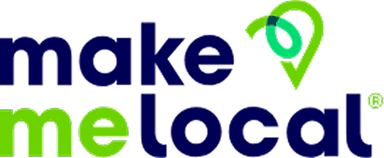Nailing a well optimised, attractive page title (aka title tag/meta tag/meta title – it’s all the same thing) and meta description for every page of content on your website is crucial if you want to win more traffic from organic search and help your rankings. In fact, in our biz, we consider them one of the most important parts of website page SEO.
What are page titles and meta descriptions?
Page titles and meta descriptions are both forms of metadata (code on your website that happens ‘behind the scenes’ of a web page – it isn’t visible when you’re browsing on a page). Page titles and Meta descriptions are metadata used on every page of a website to give users and search engines a clear indication of what your page is called and what it is all about.
Page titles: If you are navigating on a website, the title of the page you are on will be shown in the tab, for example our SEO page is entitled ‘An SEO agency that gets results – Make Me Local’:
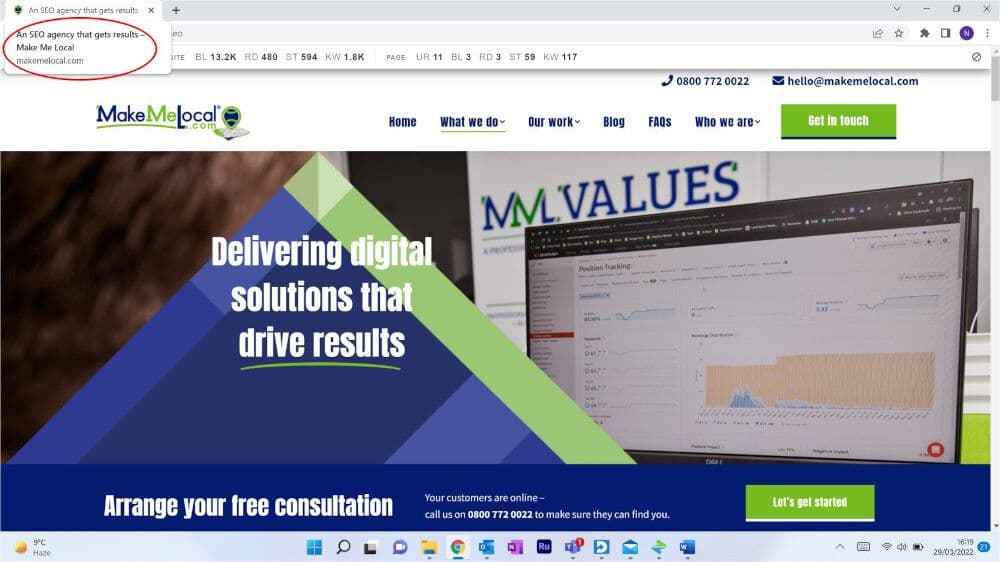
Likewise, when you are looking at the results page from a Google search, the page title is displayed as a big blue link:
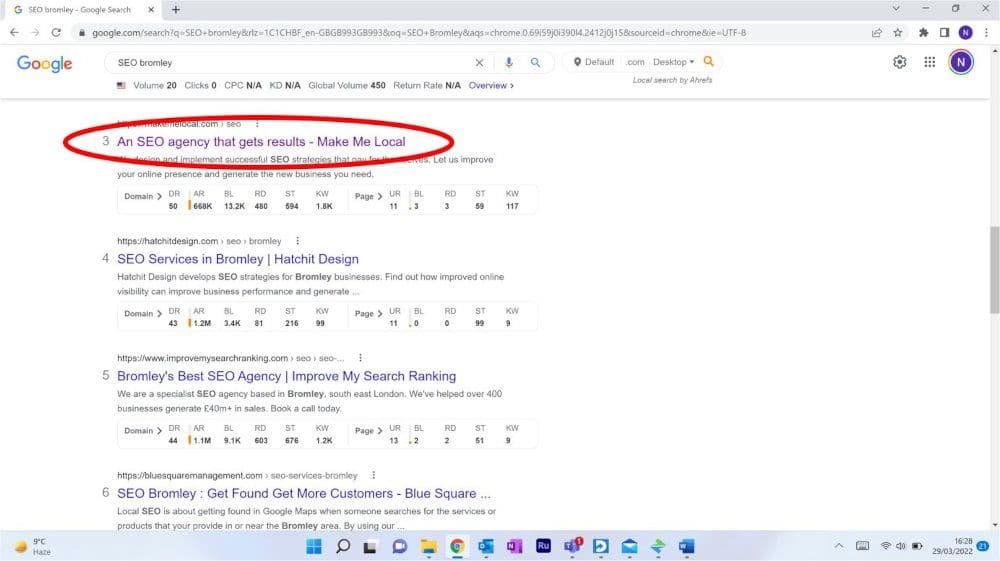
Meta descriptions: The meta description is the descriptive text that sits underneath the page title on Google’s search results page:
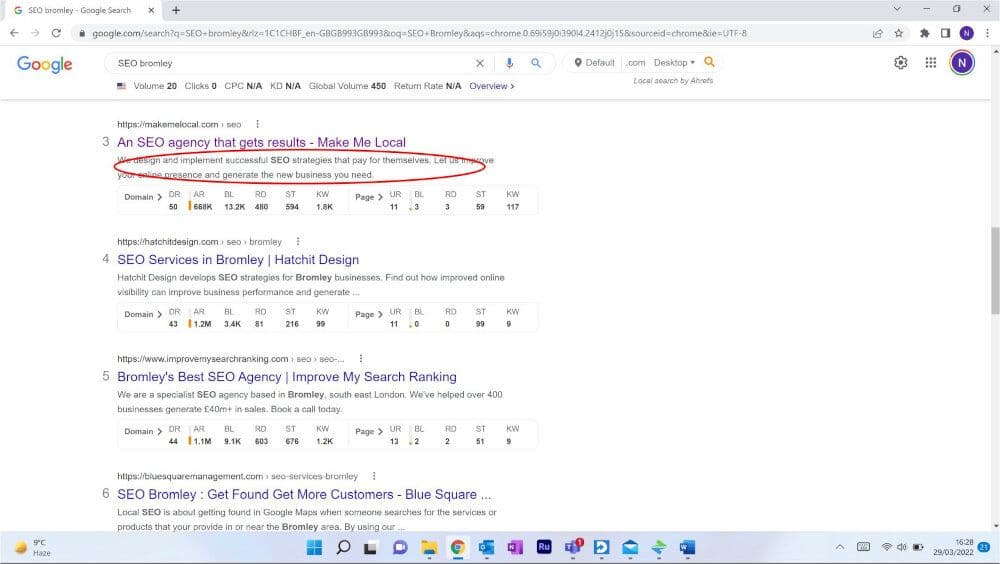
How do page titles and meta descriptions impact SEO and how do they help you get more traffic to your website?
Compelling page titles and meta descriptions will entice more people to click on your page when they see it in the search results, meaning you will be rewarded with more traffic to your website. Ideally, your page title needs to exactly match the terminology of a user’s search for it to be clicked on. For example, if someone searches Google for ‘the difference between a joiner or a carpenter’ the user is likely to click on the page title in the Search Engine Results Pages (SERPS) that most closely matches what the user has searched for.
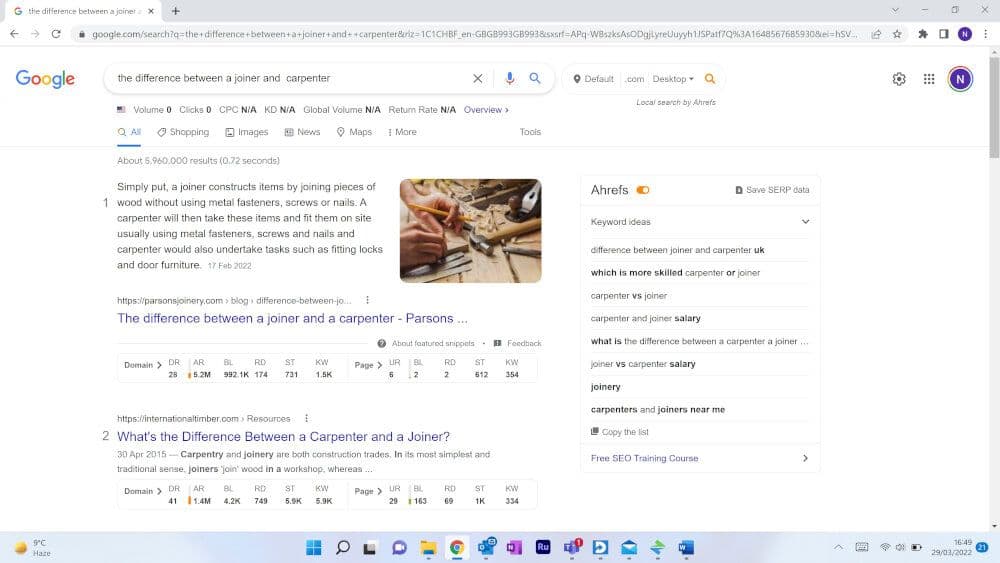
In our joiner/carpenter example above, you can see that the No.1 result matches the search query exactly, the others are similar but do not use the exact same terminology as the user.
The lesson here is that when you match your page titles with search terms word for word, you are showing Google that your page is the most relevant one for that term and you will have the most chance of getting a click through.
The same is true for meta descriptions. A poorly formatted meta description (for example, one that is cut off halfway through or one that doesn’t explain how clicking on the page will benefit the user or meet their need) is going to make them less likely to click on it. Sometimes, if Google doesn’t like the meta description submitted, it will create its own from the content on the page in question.
So, page titles and meta descriptions are important to get right, because they are going to increase the percentage of people that see your website in Google’s search results and click through to visit your site, rewarding you with a bunch of visitors that you can convert into customers.
How do I view my website page titles and meta descriptions ‘behind the scenes’?
As we said earlier, every page on your site has a title and a meta description if you choose to use them. You can see them behind the scenes of your website by right clicking on any page on your site and clicking on ‘view page source’:
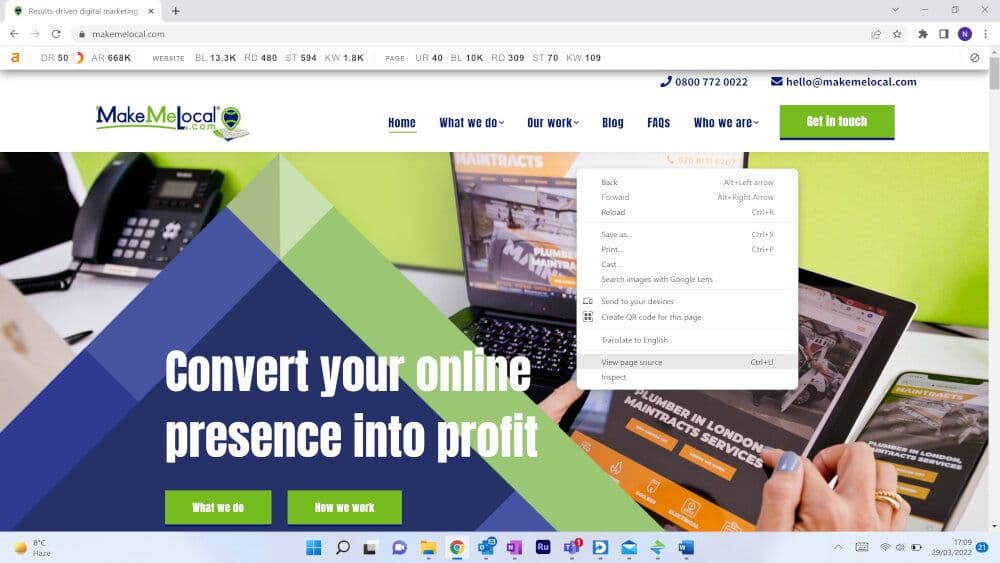
You will see a ton of html code, and the page title will start with something like ‘<title>’ and then you’ll have the metadata that makes up your page title. Likewise, meta description will start with something like ‘<meta name=”description“’ and then you’ll have the metadata that makes up your description.
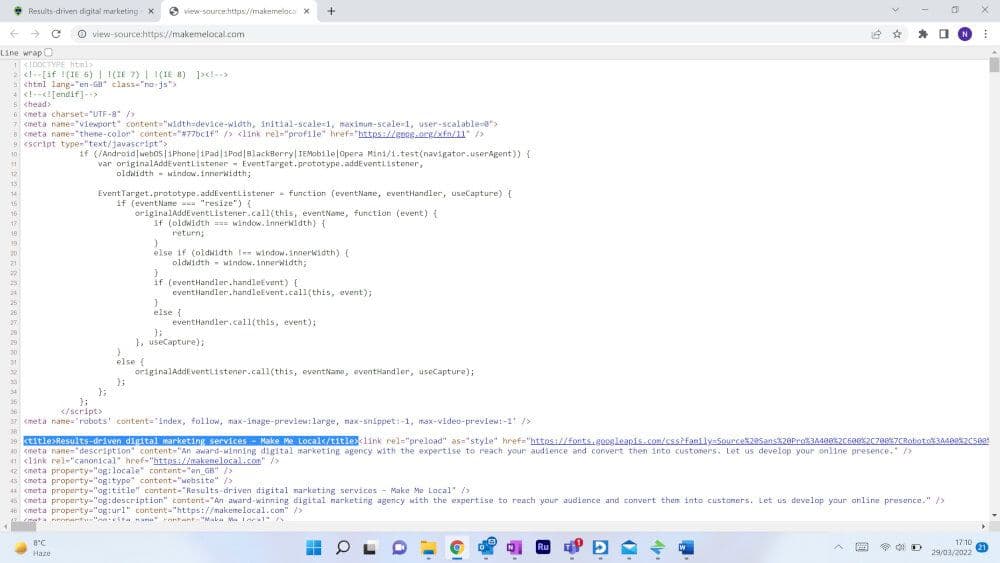
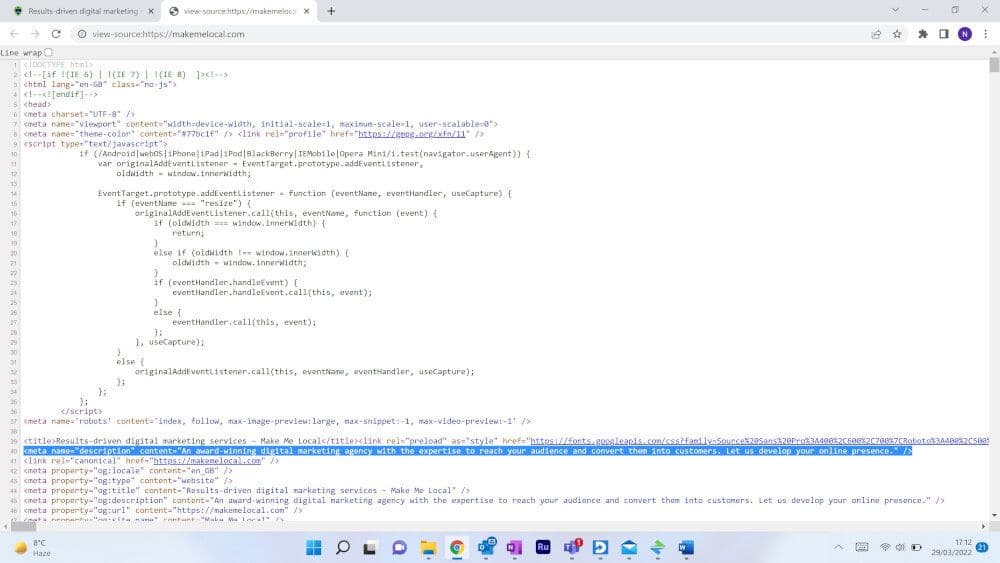
How to write meta descriptions and page titles
Now we know what meta titles and descriptions are and where to find them, you are probably wanting some tips on how to write good ones? Well, the key to this is to do your research. Have a look how Google is showing page titles and meta descriptions in your searches (remember you are looking at the organic search results not Google Ads – the Ads are not page titles and meta descriptions even though they look like them). For example, search for ‘SEO Bromley’ and have a look at what sort of page titles would entice you to click if you were looking for these services. Check out the format of the page titles that are ranking best for that target phrase.
Likewise, with the meta descriptions, have a look at the different USPs, benefit statements and calls to actions people are using in their meta descriptions to see what a good approach for you might be if you were also a digital marketing agency trying to rank for ‘SEO Bromley.’ You can see in our example that the target key phrase (SEO) for the top-ranking page titles is mentioned at the start of the page title and the brand name is mentioned at the end…so this is the format we followed for ours.
Meta descriptions summarise what’s on the page and why people should click through to your site, they will often include call to actions too. What are the USPs of your business? Why is your business different to somebody else? You need to include the answers to these questions in your meta description to attract users and entice them to click through i.e. do you offer a free quote or design service? If so, mention it here.
A good meta description should make you stand out and give people reason to click on you rather than someone else in the search results. The page title, however, is slightly different because Google uses the keywords mentioned in the page title as a ranking signal, so you want to make sure you are using your target keywords in your page title and use them at the start so a user can recognise the familiar terminology used in their search query straight away.
Another thing that is useful, is to understand your searchers intent. For example, if in the meta description you are talking about showing the user how to do/learn something (like a page within your blog), then your page is going to be more attractive to an informational searcher. If someone is searching for ‘SEO in Bromley,’ that will be more of a commercial search (they are looking to hire those services). Therefore, you will want to make sure your page title and meta description reflect the fact that you are targeting a commercial searcher i.e. you might talk about ‘free no obligation consultations,’ ‘free quotes,’ or how you can ‘generate more leads/profit.’
Page title and meta description length
The tricky thing about page titles and Meta’s is that Google has a pixel width as a maximum length, not necessarily a number of characters. Plus, Google uses different maximum page title and meta lengths on mobiles as desktops.
However, most page titles are between 30 and 60 characters, and usually we want to give as many characters as possible in that space. There are lots of different page title and meta description length checkers that you can use online, which will measure the pixels in your page title and show you where it is going to be truncated. As a rule of thumb here at Make Me Local, we say up to 55 characters in your page title.
When it comes to meta descriptions, the width is between 730 and 928 pixels – but as that is so difficult to track, so we say to stick to a limit of 140 – 155 characters.
Length is important to perfect as if a page title or meta description is too long, Google will truncate it. Ensuring both are displayed in their entirety allows you optimum control in how your content is shown in search, so make sure you keep inside the suggested character limits.
Don’t forget to revisit and revise your page titles and meta descriptions based on click through data you are getting form Google Console. A small tweak or update can impact click through rate (ctr) massively, so keep an eye out.
TOP TIP: EVERY PAGE ON YOUR SITE SHOULD HAVE A UNIQUE META DESCRIPTION AND TITLE.
If you feel your website SEO could need an overhaul or you are looking to create a website for your business for the first time, we’d be happy to chat through your situation and see if we can help.
4th April 2022