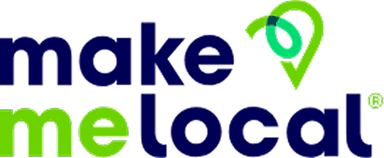All business owners will know how important it is to engage with customers (old and new) on a regular basis and social media is a great tool that enables you to achieve this in a creative and visual way. Posting a video is a great way of getting seen by, and connecting with, your customers and is more likely to stand out from other posts on their feed. With this in mind, we asked professional videographer Rhys Jones at Blueberry Pictures to provide some top tips to help you create your own videos for social media.
Why not add a new string to your bow and have a go at creating some video case studies, testimonials or a ‘how to’ guide. You may just want to record a simple video message to your customers. All you need is a smartphone and the following advice to get started…
- 1
PreparationKnowing what you want to say in advance will always help. As simple as it may sound, have a start, middle and end. Introduce yourself, cover the subject you want to post about, and finish with a call to action. Spend a little time thinking about what your subject is and what it is you actually want to say. It is easy to veer off in tangents and waffle, which does not make for a great video.
- 2
Shoot horizontallyIf you are using a webcam, this should be standard. If you want to use your phone, use a phone tripod (you can easily find these on Amazon, starting from around the £15 mark) or a phone gimble if you are walking around. You want the phone to be as level and steady as possible when filming. Make sure you position your camera at eye level too.
- 3
EnvironmentIdeally find a quiet space that will not create an echo. For your background, think about how this relates to you, your business and message. If you have a specific message to get across in a video then you may prefer to opt for a clean, plain background. However, if you are videoing a demonstration or you wish to utilise any branding you have on a van or office wall, then you need to find a background that complements your efforts. Just be mindful of how your background feeds into your message and your business.
- 4
Light and SoundA quiet space is important. Make sure you turn off all notifications on your phone and computer before filming. If you need to film outside, consider getting a plug-in lapel mic to help get better audio quality. Use as much natural light as possible and aim to have it in front of you rather than behind. If you need to use lights, try to avoid using the ceiling lights and use desk lamps to get a better balance.
- 5
RelaxYour video doesn’t have to be perfect and you can have as many takes as you like before you post it. You may find it helps to have a set of easy to follow bullet points to keep you on track – don’t hang them next to or below the camera though. It is better to hold notes, be clear you are using them, or simply look down to refer to them.
When it comes to editing your video, using an editing app or a professional editor like Rhys at Blueberry Pictures can help take the pressure off, especially if you have a lot you want to cover, as it means you don’t have to get it all done in one perfect take. Once you get the hang of taking videos for social media, there will be no stopping you. We look forward to seeing all your creations on Facebook and Instagram soon.
4th May 2020